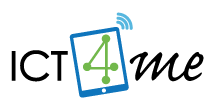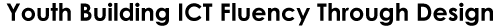Unit 1: Redesigning Your World
In this introductory unit for ICT4me (one semester, after school; Apprentice level), youth explore the designed world through hands-on activities while learning that design is a process that involves identifying and solving problems for a specific group of users. They learn to analyze familiar objects as designed objects with affordances and limitations. Youth are introduced to the Design Process, a process that they will use throughout ICT4me. In a culminating performance task, youth present their vision for a redesigned object, along with results from their user testing. The unit concludes with youth reflecting on the successes and limits of their designs and the possible effects of designs on social processes. Youth share their designs at Family Tech Night.
Big Ideas
- Design is a process that involves identifying and solving problems for a specific group of users. All of the objects, tools, technologies, places, transportation systems, buildings, and media-the human construction of the world-that we encounter every day went through and may continue to go through the design process.
- The design process, composed of specific stages and elements, is a sequence of strategies for addressing user needs and satisfying constraints: brainstorming, planning, gathering user data, scenario development, storyboarding, requirements and documentation, prototyping, user testing, and revising.
- Design is iterative. An initial solution is often revised or improved by iteration, which often causes a refinement in the definition of the problem.
- A "mathematical disposition" toward problem solving requires analyzing given information, drawing on specific strategies, and having the ability to monitor and adjust strategy use.
Essential Questions
- Where do you see design around you?
- What is the design process?
Download Curriculum
All of Unit 1 (.pdf, 3 MB) file.
Unit 1 Scope & Sequence (.pdf, 146 KB) file.
Activity pages (.doc, 785 KB). You can download these Word files to customize the handouts for your setting.
Week 1. Your Designed World. Youth learn that design is all around them and that they can design to influence the world around them. The Design Process is introduced.
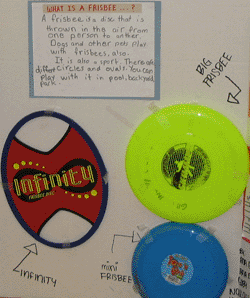
Week 2. What Type of Shoes? Youth have an opportunity to explore the design of familiar objects and to learn one of the first two steps in the Design Process: defining the problem and brainstorming.
Week 3. Gizmos, Gadgets, & Dream Machines. Youth explore simple machines and sketch the processes that they see and design. Youth focus on sketching storyboards and designs.
Week 4. Things That Fly. Youth explore the design (materials and structure) of flying toys such as frisbees, aerobies, and boomerangs in order to propose and then construct the best design. Youth engage in researching, prototyping, and building their designs.
Week 5. The Perfect Hangout: Interacting with Users. In a four-week project, youth design an ideal hangout for others. They are now using all aspects of the Design Process.
Week 6. The Perfect Hangout: the Design. Youth learn how to investigate the needs of different users and include technologies in their room designs. Youth present and iterate on their designs.
Week 7. The Perfect Hangout: New Users' Needs. Youth refine their designs again to take into account more users' needs.
Week 8. The Perfect Hangout: Performance Task. Youth present their designs and design process demonstrating that they understand that the goal of design is to satisfy multiple users' needs and that iteration is necessary in design.
Weeks 9-10. Family Tech Night (FTN): Planning & Presentations. Youth prepare for FTN. In Week 10, youth present all their designs and demonstrate their understanding of the Design Process at FTN.
Week X. Field Trip and ICT Visitors. Youth prepare for field trips by researching, and creating ICT professional profiles to reflect on the professionals and careers they encountered. These sessions can happen at any time during the Unit.

Managers/Coordinators/Directors
 |
© 2013-2016 SRI International. 333 Ravenswood Ave. Menlo Park, CA 94205. Produced by the Center for Technology in Learning at SRI International with support from the National Science Foundation under Grant Nos. 1339181, 1232461, and 0524762. Any opinions, findings, conclusions, or recommendations expressed are those of the authors and do not necessarily reflect the views of the National Science Foundation. |
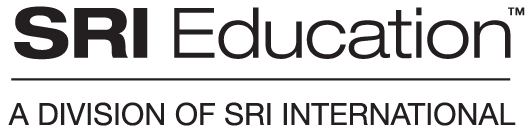
|