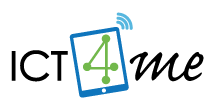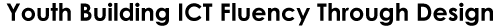Unit 2: Design Online: Communication Tools and the Internet
Youth are introduced to the Internet and Internet-based communication and collaboration tools such as the Web, blog, chat, IM, as well as other new tools as they become available. They learn about the structure of the Internet, online safety, and explore the design of a variety of tools on the Internet. In teams, youth explore and design social networking tools. Two tools will be explored in depth: blogs and an online social networking space. Girls complete two projects with these tools focused on understanding the form and function of Internet-based social networking. Girls enrich their experience through technology-focused field trips and ICT professional visits. Girls present their designs and share their reflections at the Family Tech Night.
Big Ideas
- Designs have both form (how it is designed, what it looks like) and function (what it is designed to do). The functionality can be visible (e.g. web page navigation) and hidden (e.g. html code) to the user.
- Networked computing enables three types of communication: one to one; one to many; many to many. Audience and intent of the communication should determine communication design and choice.
- The Internet is a large global network comprised of thousands of smaller networks that allow information to be routed among computers. These structures have an impact on the flow of information that can affect a user’s experience.
- How to use structured approaches and models to address complicated counting problems that are found in the development of Web applications. (i.e. algorithmic thinking)
Essential Questions
- Identify the form and function of a communication tool. How does the form of a communication tool relate to its function?
- How does your audience and the intent of the communication affect your technology choices?
- How does information travel on the Internet?
Download Curriculum
All of Unit 2 (.pdf, 6.1 MB). Includes all weeks, Technology Guide, and Common Sense Media Guide.
Unit 2 Scope & Sequence (.pdf, 156 KB) file.
Technology Guide (.pdf, 3 MB). Includes tutorials for specific technology used in this unit.
Common Sense Media Guide (.pdf, 1.34 MB). These activities are used during some ICT4me activities.
Activity pages (.doc, 4.39 MB). You can download this Word file to customize the handouts for your setting.
Week 1. Introducing the Internet. Girls learn about the Internet as a communication technology and to the design of websites. What is designed on the Internet is discussed.
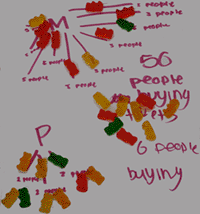
Week 2. Email Accounts & the Internet. Girls learn about Internet privacy, create email accounts, and learn how information travels on the Internet in the form of emails and web pages.
Week 3. Internet Safety & Design. Girls explore the structure of the Internet, Internet elements, and Internet safety, such as understanding privacy and digital footprints. Girls also, experience communication tools and strategies for comparing their features.
Week 4. Field Trip and ICT Visitors. Girls prepare for field trips by researching, and creating ICT professional profiles to reflect on the professionals and careers they encountered.
Week 5. Cyberclub Creation! Girls continue exploration of how information travels on the Internet and are introduced to social networks. Girls address design requirements for communication and group collaboration by creating their own group within a social network.
Week 6. Getting to Graphs. Girls use graph theory to describe and plan connections among their Cyberclubs. Girls reflect on the role of mathematics in technology and their lives.
Week 7. Hosting a Gathering (Mini Performance Task). Using online communication tools youth host and participate in gatherings within the Cyberclubs they created.
Week 8. Final Touches on Your Cyberclub. Girls visit and critique one another’s Cyberclubs and augment their creations based on user feedback.
Week 9. Blog Creation. Girls learn about self-expression and reputation online, what blogs are, how they work, and begin creating their own blogs. Girls revisit the Design Process in order to plan the design of their blogs.
Week 10. Getting to Your Blog. Girls use algorithmic thinking to determine the best plan for using a series of blogs as communication tools and comment on each others' blogs.
Week 11. Post Here! (Mini Performance Task). Girls learn about cyberbullying and develop a strategy for encouraging others to post to their blog. Girls also give each other feedback on their blog designs.
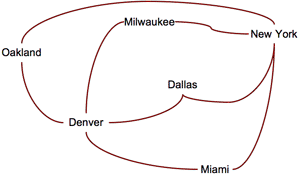
Week 12. Field Trip and ICT Visitors. Girls prepare for field trips by researching, and create ICT professional profiles to reflect on the professionals and careers they encountered.
Week 13. Blog vs. Cyberclub? (Performance Task). Girls solidify their understanding of form and function by justifying choices between the use of blogs and their online collaboration spaces.
Weeks 14-15. Family Tech Night Planning & Presentations. Girls prepare for Family Tech Night (FTN) in Week 14, and the following week present the blogs and Cyberclubs that they have created, demonstrating their understanding of how the Internet and communication tools work.
Managers/Coordinators/Directors
 |
© 2013-2016 SRI International. 333 Ravenswood Ave. Menlo Park, CA 94205. Produced by the Center for Technology in Learning at SRI International with support from the National Science Foundation under Grant Nos. 1339181, 1232461, and 0524762. Any opinions, findings, conclusions, or recommendations expressed are those of the authors and do not necessarily reflect the views of the National Science Foundation. |
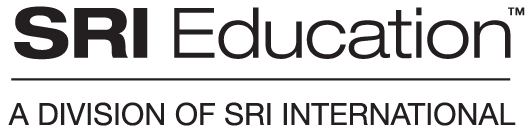
|