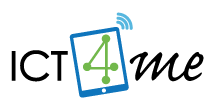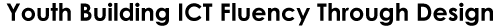Unit 6: Joining a Design Team
Youth work in collaborative teams to apply their design skills to the development of Web pages for a specific client. Program leaders facilitate Web development and guided practice in this girl-led problem-based activity. Youth gain leadership skills in interacting with their client and users, taking the initiative to learn the HTML they need to complete the job, and presenting their web pages to the client. Youth at the JourneyGirl level (Unit 6) assist youth at the Apprentice level (Unit 3) in the design of their Web sites. Youth also reflect on the variety of careers they see through field trips to ICT organizations.
Unit 6 is structured to allow facilitators to lead both Units 3 and 6 simultaneously. Youth in Unit 6 are reviewing what they learned in Unit 3 and applying it to a real project for a client. Week 6, Sizing Your Image, of this 10 day unit is the only written curriculum activities specifically for Unit 6. Program leaders need to identify the client and possible web development project for the youth prior to the start of Unit 6.
Big Ideas
- Collaboration involves a strategy for dividing tasks associated with a solution into pieces that can be worked on individually and reassembling the work products into a cohesive whole to form the solution.
- Leadership involves teaching others new skills, communicating ideas to justify a position and convince others, and supporting a vision that may challenge the status quo.
- ICT Professionals: ICT professionals work with others to solve problems: colleagues and users.
- ICT Professionals: There are a variety of ICT careers. Some of these careers involve computer programming.
- Mathematics: A "mathematical disposition" toward problem solving requires analyzing given information, drawing on specific strategies, and having the ability to monitor and adjust strategy use (e.g. use of ratios in image sizing).
Essential Questions
- How can you divide tasks among team members in order to develop an effective product?
Download Curriculum
All of Unit 6 (.pdf, 257KB) file.
Unit 6 Scope & Sequence (.pdf, 126 KB) file.

Week 1. Refresher Intro to Web Design (refer to Day 1 in Unit 3). Youth review the design process, and learn about their clients and Web site projects. Ask these youth to share what they learned last year in the ICT4me summer program.
Week 2. Field Trip 1 (refer to Day 2 in Unit 3). See Summer Fieldtrip Prep Sheet in Unit 3. BE SURE TO DO THE VENN DIAGRAM ACTIVITY AND/OR HAVE YOUTH TAKE PICTURES OF THE ICT PROFESSIONALS AND ASSEMBLE THEIR TEAM: PRODUCER, GRAPHICS, SOFTWARE ENGINEERS, OPERATIONS, USABILITY, CONTENT, OTHERS.
Week 3. Gather input from clients and users (refer to Day 3 in Unit 3). Youth consult with their clients about the work they want done. Talk with users if they area available. Begin first 4 phases of the design process. Establish team members' responsibilities.
Week 4. Field Trip 2 (refer to Day 4 in Unit 3). See Summer Fieldtrip Prep Sheet Business Websites
Week 5. HTML: Need to Know (refer to Day 5 in Unit 3). Youth learn HTML that they need to know with help of HTML books and facilitator. Youth consider images they'll need and where to find them.
Week 6. Sizing an Image. Youth use ratios to determine the appropriate sizes of their images. Youth continue work on layout and images.
Week 7. Field Trip 3 (refer to Day 7 in Unit 3). See Summer Fieldtrip Prep Sheet Business Websites
Week 8. Finish First Draft of Project (refer to Day 8 in Unit 3). Youth continue working on their project. By the end of this day, they should have most of the work done on their pages, ready for the client to view. Facilitate youth reflection on the HTML they've learned.
Week 9. Field Trip 4 (refer to Day 9 in Unit 3). See Summer Fieldtrip Prep Sheet Business Websites
Week 10. Celebration & Presentation to Client. (refer to Day 10 in Unit 3). Youth present their pages to the client, get feedback and incorporate that feedback.
Managers/Coordinators/Directors
 |
© 2013-2016 SRI International. 333 Ravenswood Ave. Menlo Park, CA 94205. Produced by the Center for Technology in Learning at SRI International with support from the National Science Foundation under Grant Nos. 1339181, 1232461, and 0524762. Any opinions, findings, conclusions, or recommendations expressed are those of the authors and do not necessarily reflect the views of the National Science Foundation. |
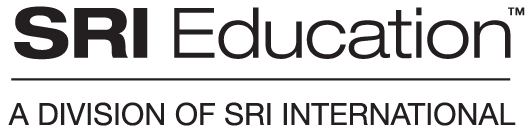
|