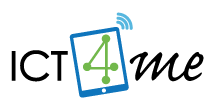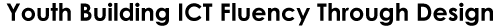Unit 3: Redesigning the Web
In this summer session, youth work individually and in teams to apply their design skills to the development of web pages and web-based communication tools. Program leaders provide instruction on web development and guided practice in the girl-led problem-based activities. The unit concludes with youth reviewing each other's designs. The youth reflect on the successes and limits of their designs and the impact that not knowing technical limitations and affordances of the Web had on their designs. They share their designs and reflections at Family Tech Night. (two weeks during the summer; Apprentice level)
Big Ideas
- A design has both form (how it is designed, what it looks like) and function (what it is designed to do). The functionality can be visible (e.g., web page navigation) or hidden (e.g., HTML code) to the user.
- Engineering conventions (i.e., shared standards) create opportunities and constraints for design.
- ICT professionals work with colleagues and users to solve problems.
- There are a variety of ICT careers. Some of these careers involve computer programming.
- Structured approaches and models in mathematics address complicated counting problems that are found in the development of Web applications (i.e., algorithmic thinking).
Essential Questions
- What are the differences between how a user interacts with the web and how an engineer interacts with the Web? Hint: You’ve engineered your web pages.
- How does HTML enable and limit your designed Web page?
Download Curriculum
All of Unit 3 (.pdf, 2.96 MB) file.
Unit 3 Scope & Sequence (.pdf, 147 KB) file.
Technology Guide (.pdf, 471 KB). Includes tutorials for specific technology used in this unit.
HTML Guide Online This guide provides detailed HTML instructions, including Chat feature instructions.
HTML Guide Handout (.pdf, 244 KB). Youth can use this handout as a reference for HTML tags.
Activity pages (.doc, 1.5 MB). You can download these Word files to customize the handouts for your setting.
Week 1. Intro & Sketching.Youth review the design process, are introduced to website design, and begin planning their Web sites with the website requirements as a guide.
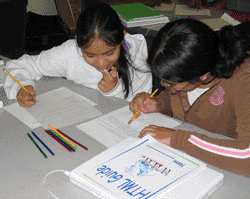
Week 2. Field Trip 1. Youth visit ICT professionals at their work site.
Week 3. Intro to HTML. Youth learn HTML tags while working on their websites. Time is provided for incorporating ideas youth learned from professional designers.
Week 4. Field Trip 2. Youth visit ICT professionals at their work site.
Week 5. Hyperlinks & Images. Youth learn how to incorporate hyperlinks and images, including learning how to size images.
Week 6. Color Your World. Youth engage in a calculate how many color combinations they can use on their pages, connecting ICT and math. Youth continue to work on their website.
Week 7. Field Trip 3. Youth visit ICT professionals at their work site.
Week 8. Performance Task. Youth check their understanding of HTML in this Performance Task. They continue working on their websites and incorporating the chat feature.
Week 9. Field Trip 4. Youth visit ICT professionals at their work site.
Week 10. Celebration of Published Websites. Youth make their pages live, activate the chat feature, give each other feedback on their Web pages as "users", then make changes to their pages in preparation for a Celebration to share their work.
Managers/Coordinators/Directors
 |
© 2013-2016 SRI International. 333 Ravenswood Ave. Menlo Park, CA 94205. Produced by the Center for Technology in Learning at SRI International with support from the National Science Foundation under Grant Nos. 1339181, 1232461, and 0524762. Any opinions, findings, conclusions, or recommendations expressed are those of the authors and do not necessarily reflect the views of the National Science Foundation. |
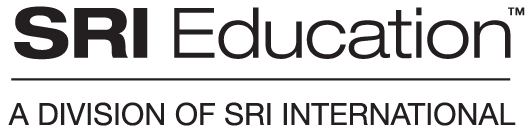
|