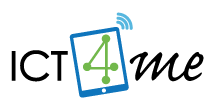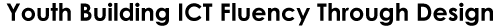Unit 4: Design in Networked Technologies
Youth participate in activities that encourage their exploration of networks and networked applications. Youth explore the network hardware (e.g., cell phones, Wii remote) and connections (e.g., Infrared, Bluetooth, wireless LAN). One of the networks the youth build is an interactive whiteboard, using simple and inexpensive technologies. In design teams, they design and build a prototype for a networked classroom of the future. Youth share the activities and games they've designed at Family Tech Night. (one semester, after school; JourneyGirl level)
Big Ideas
- Networked technology, such as the Internet or a local network, allows people to send and receive information across devices, such as computers or phones.
- Different types of networks (such as PAN, LAN, and WAN) solve certain problems, and different types of connections are better in certain situations.
- Networks have different topologies (layouts) that are made up of the nodes and links of the network. Topologies can tell us about the characteristics of the network, such as how long it will take information to get to a device.
Essential Questions
- Why would you want to use a network?
- How do computer networks and the computers they connect impact your life?
Download Curriculum
All of Unit 4 (.pdf, 3 MB). Includes all weeks.
Unit 4 Scope & Sequence (.pdf, 140 KB) file.
Activity pages (.doc, 1.8 MB). You can download this Word file to customize the handouts for your setting.
Technology Guide (.pdf, 2.1 MB). Includes tutorials for specific technology used in this unit.
Datagotchi Pages (.pdf, 204 KB). These activity pages are used during some ICT4me activities in Weeks 6-9.
Week 1. Networked Devices. Youth explore telephone technologies: the devices and their networks.
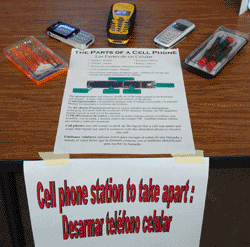 Week 2.
Network Connectors. Youth use bluetooth, infrared, local networks, and the web comparing their strengths and weaknesses.
Week 2.
Network Connectors. Youth use bluetooth, infrared, local networks, and the web comparing their strengths and weaknesses.
Week 3. Network Layouts (aka Topologies). Youth play graph games and learn about basic network topologies and their properties.
Week 4. Site Visit. Youth go on a site visit to learn about state-of-the-art school or office technologies.
Week 5. Making an Interactive Whiteboard. Youth use a Wii remote control, a computer, an LCD project, and build an Infrared pen to create an interactive whiteboard network.
Week 6. First Week of Design. Youth match jobs and products to networks. Youth also begin designing and sketching their networked classroom of the future.
Week 7. Second Week of Design Performance Task. Youth continue to develop their networks and conduct user interviews.
Week 8. ICT Visit & Prototype Building. Youth finalize their designs by incorporating user feedback. Groups begin building their network prototypes.
Week 9. Second Week of Prototype Building. Groups finish up building their network prototypes. Groups also develop demonstrations of their networks that may be used in Family Tech Night.
Weeks 10 & 11. FTN Planning and Presentations. Groups choose and prepare what they will present during Family Tech Night.
Managers/Coordinators/Directors
 |
© 2013-2016 SRI International. 333 Ravenswood Ave. Menlo Park, CA 94205. Produced by the Center for Technology in Learning at SRI International with support from the National Science Foundation under Grant Nos. 1339181, 1232461, and 0524762. Any opinions, findings, conclusions, or recommendations expressed are those of the authors and do not necessarily reflect the views of the National Science Foundation. |
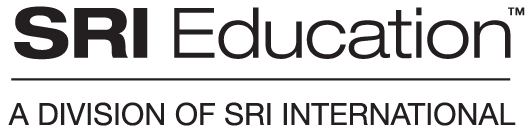
|